Main menu, game over screen and more (pre-alpha.0.9.0)
Untitled Dungeon Crawler » Devlog
This update introduces a simple main menu screen as well as a loading screen and a game over screen.
Gameplay wise this update introduces an improved item use panel and integrates consumable items more elegantly into the combat system. Combat action indicators for party members have also been brought to the game. These will appear when combat is active.
Full changelog below.
- Added a simple main menu and loading screen.
- When all party members die a game over screen will now be shown.
- Added a 'Quit to main menu' button to the pause menu.
- Improvements to consumable items.
- Added panel to the primary UI where party members can quickly use consumable items. Can be opened with the new button or by using the 'U' key.
- Consumable items can no longer be freely used in combat but must be scheduled before a combat turn starts.
- Added combat action indicators to the party member panels in the UI. Available combat actions are right now 'attack' and 'use item'. This indicator will turn red when party members are unable to perform their action, e.g. they are out of range.
- Items and equipment can no longer be moved around in the inventory when combat is active.
- Added a close button to the item stack splitter window in case the player wants to cancel the action.
- The cursor will now be made visible when bringing up the pause menu while the right mouse button is held down.
- Made the buttons in the bottom of the main game UI prettier.
- Reduced aliasing on icons.
- Fixed soft lock issue that could rarely occur when an enemy drops loot due to an empty item reference.
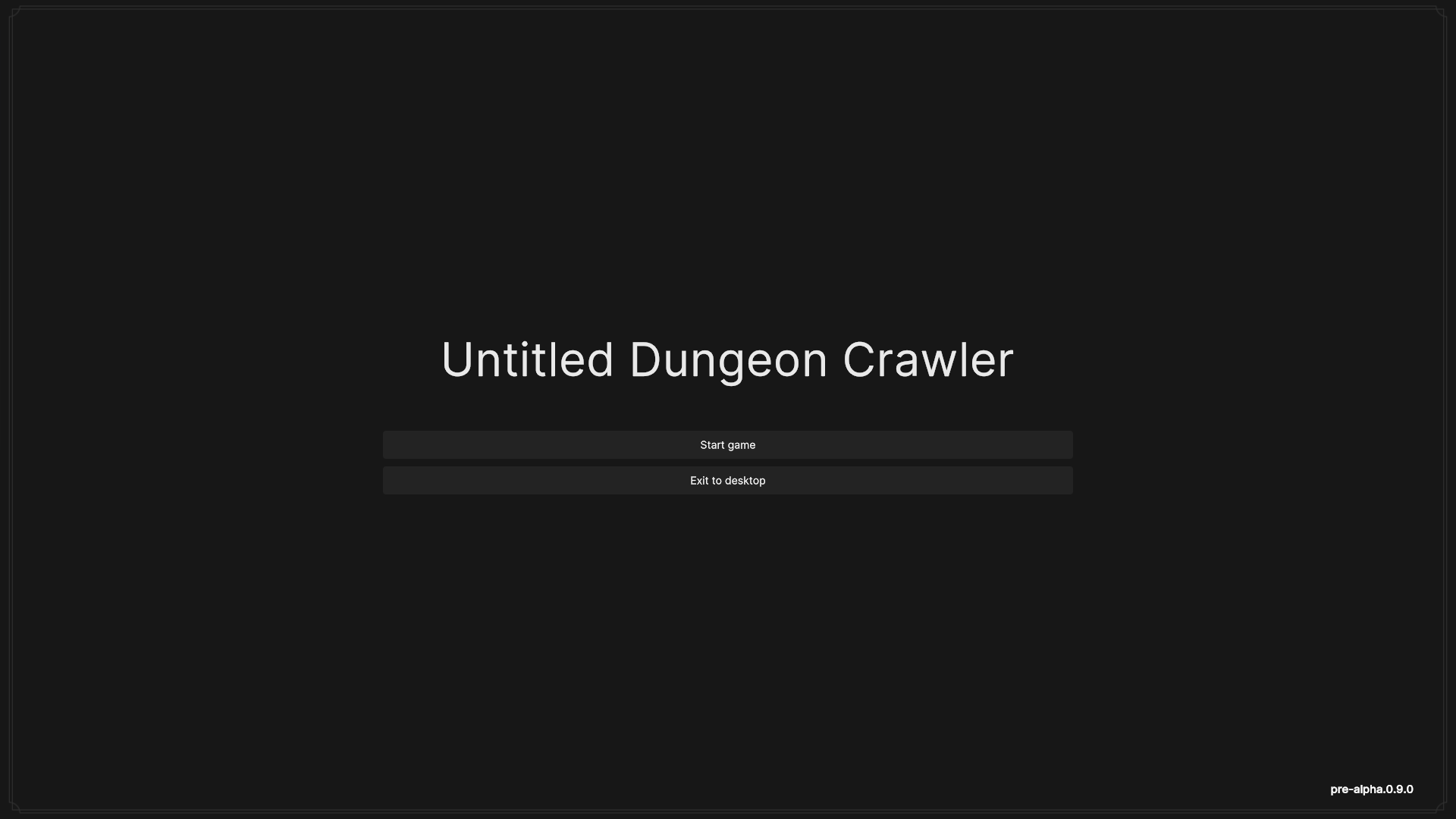

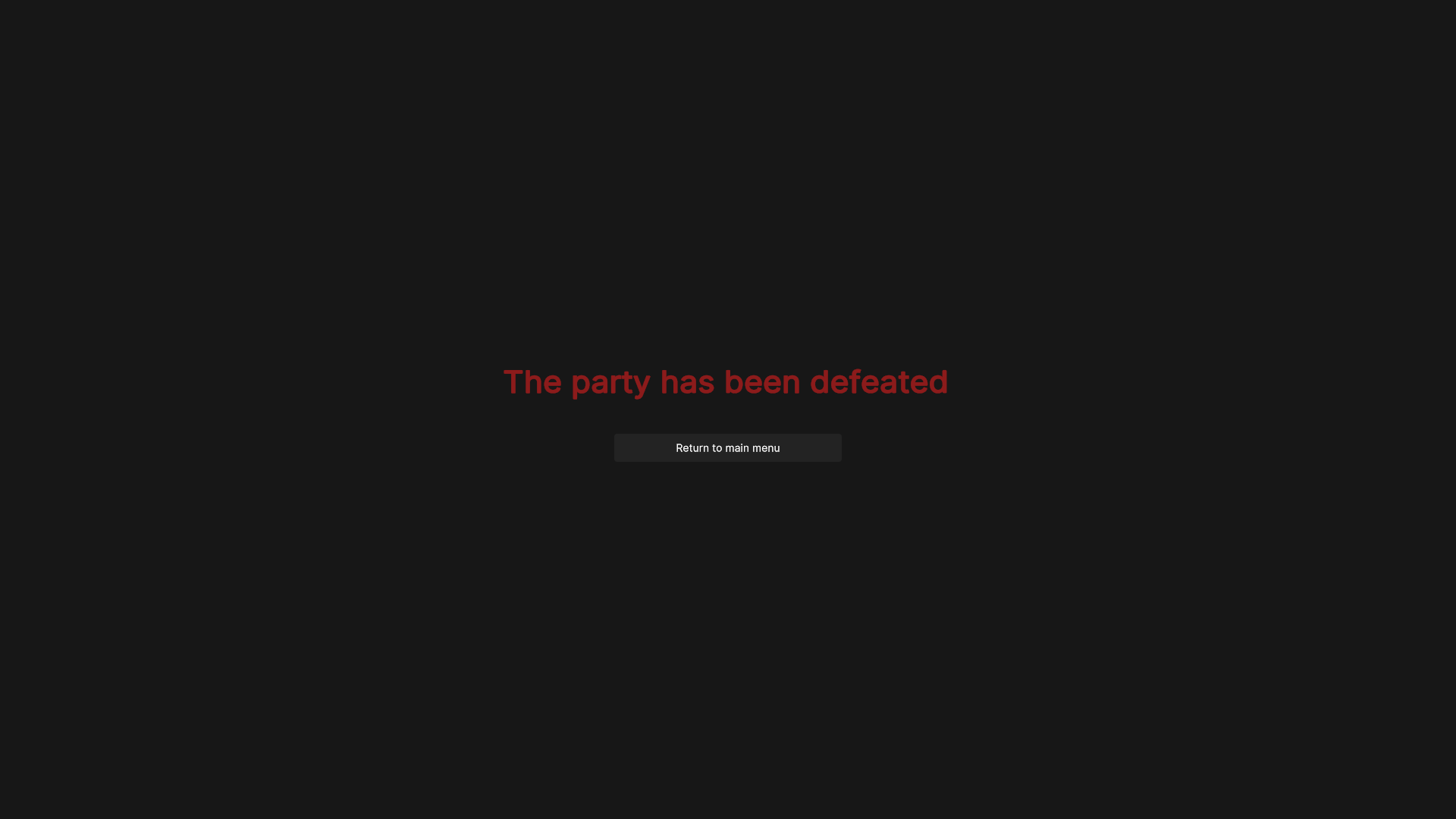
Files
Pre-alpha (Windows) 92 MB
Version pre-alpha.0.9.0 May 22, 2023
Pre-alpha (Linux) 98 MB
Version pre-alpha.0.9.0 May 22, 2023
Get Untitled Dungeon Crawler
Download NowName your own price
Untitled Dungeon Crawler
A first person party-based dungeon crawler.
| Status | Prototype |
| Author | Trolez |
| Genre | Role Playing |
| Tags | Dungeon Crawler, Fantasy, First-Person, Singleplayer, Turn-Based Combat, Unity |
| Languages | English |
More posts
- pre-alpha.0.10.3Feb 24, 2024
- pre-alpha.0.10.2Feb 18, 2024
- pre-alpha.0.10.1Feb 09, 2024
- Status effects (pre-alpha.0.10.0)Feb 04, 2024
- pre-alpha.0.9.3Aug 24, 2023
- pre-alpha.0.9.2Aug 11, 2023
- Some UI updates (pre-alpha.0.9.1)Aug 09, 2023
- Unarmed combat and more (pre-alpha.0.8.3)Apr 14, 2023
- pre-alpha.0.8.2Apr 05, 2023
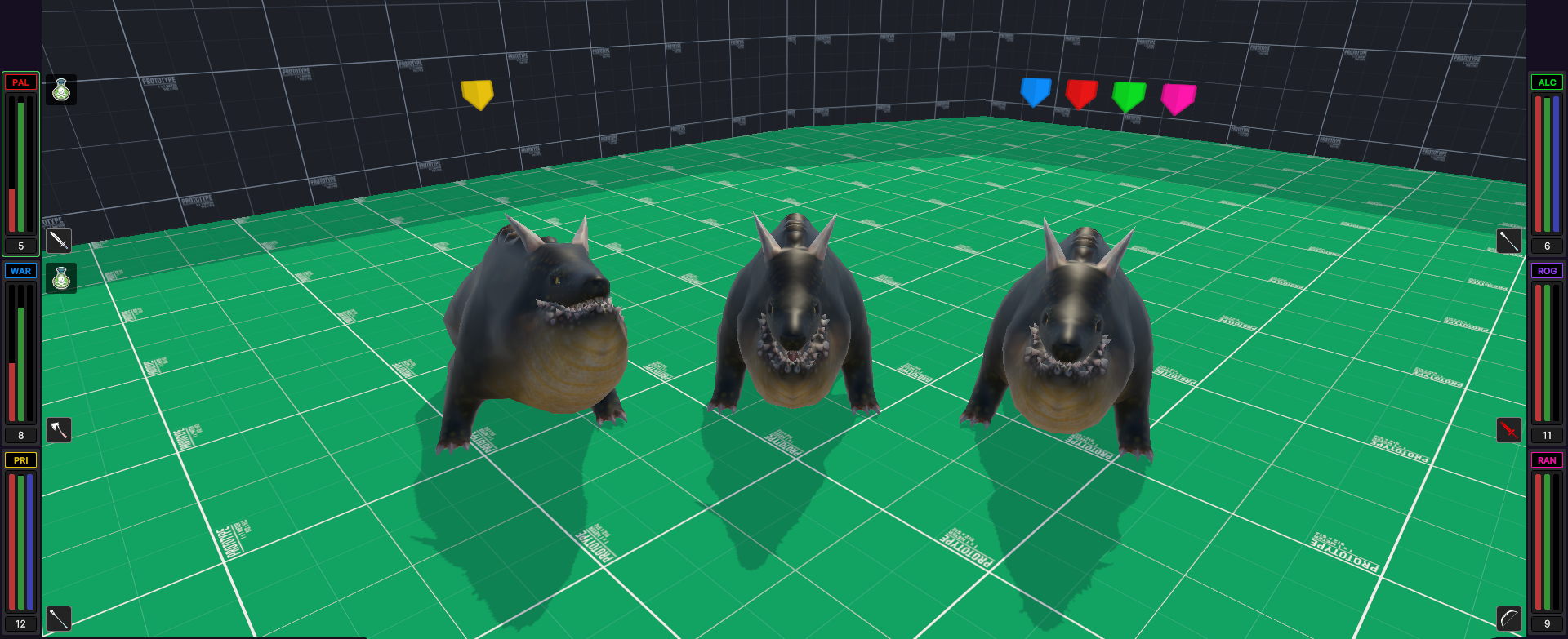
Leave a comment
Log in with itch.io to leave a comment.